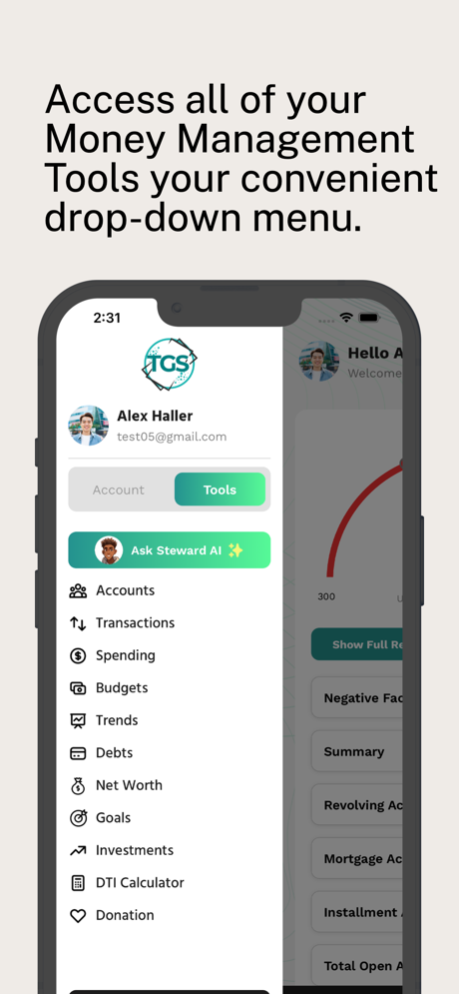TGS Good Steward 2.2.9
Continue to app
Free Version
Publisher Description
The Good Steward app is a budgeting and financial system that helps you prepare for homeownership or any other milestone goal that you would like to achieve and Steward, our AI powered Agent, will add an element of fun in the process, as he will help guide you through your journey.
Bank-level security and privacy.
TGS Features:
A) Freemium Version
• Users can communicate and engage with Steward, the AI Agent, and increase their knowledge on Financial Literacy and the home-buying process.
• Access our Debt-to-Income Calculator and view your debt ratios.
• Give to Non-Profits on our charity page and/or you can also add Non-Profits of your choice upon approval.
B) Starter – Thinking About It
• Users will have all the benefits in the Freemium Version as stated above.
• Full access to Budgeting Tools that will auto-populate a budget for you. You can edit the budget to fit your personal goals (e.g., creating a savings account which may create financial security). A savings account can be established by utilizing the savings from your budget.
• Create custom budgets.
• Track your Transactions, Spending and Trends
• Track your savings for the home-buying process.
• Get your Weekly single bureau Equifax Credit score.
• No Hard-Pull on your credit report.
• Get a complete single bureau Credit Report in an easy-to-read PDF like format.
• Credit Score Tracking
• Identity Theft Restoration
C) Serious Homebuyer
• Users will have all the benefits in the Freemium Version as stated above.
• Full access to Budgeting Tools that will auto-populate a budget for you. You can edit the budget to fit your personal goals. (e.g., creating a savings account which may create financial security). A savings account can be established by utilizing the savings from your budget.
• Create custom budgets.
• Track your Transactions, Spending, Trends and Debts
• Track and build your Net Worth.
• Track your savings for the home-buying process.
• Get your Weekly single bureau Equifax Credit score.
• No Hard-Pull on your Credit report.
• Get a complete single bureau Credit Report in an easy-to-read PDF like format.
• Credit Score Tracking.
• Multi-Bureau Credit File Monitoring for Equifax, Trans Union and Experian.
• Real-Time Alerts.
D) Determined
• Users will have all the benefits in the Freemium Version as stated above.
• Full access to Budgeting Tools that will auto-populate a budget for you. Edit the budget to fit your personal goal. (e.g., creating a savings account which may create financial security). A savings account can be established by utilizing the savings from your budget.
• Create custom budgets.
• Track your Transactions, Spending, Trends, Debts and Goals
• Track and build your Net Worth.
• Track your Investments.
• Track your savings for the home-buying process.
• Get your Monthly Multi-Bureau Equifax, Trans Union, and Experian Credit score.
• No Hard-Pull on your Credit report.
• Get a complete Multi-Bureau Tri-Merged Credit Report in an easy-to-read PDF like format.
• Credit Score Tracking.
• Multi-Bureau Credit File Monitoring for Equifax, Trans Union and Experian.
- Terms of Use
https://tgsisthegoodsteward.com/terms-and-conditions.html
Apr 3, 2024
Version 2.2.9
Removed the redeem option
About TGS Good Steward
TGS Good Steward is a free app for iOS published in the Accounting & Finance list of apps, part of Business.
The company that develops TGS Good Steward is Griggs Mutual Holding, LLC. The latest version released by its developer is 2.2.9.
To install TGS Good Steward on your iOS device, just click the green Continue To App button above to start the installation process. The app is listed on our website since 2024-04-03 and was downloaded 0 times. We have already checked if the download link is safe, however for your own protection we recommend that you scan the downloaded app with your antivirus. Your antivirus may detect the TGS Good Steward as malware if the download link is broken.
How to install TGS Good Steward on your iOS device:
- Click on the Continue To App button on our website. This will redirect you to the App Store.
- Once the TGS Good Steward is shown in the iTunes listing of your iOS device, you can start its download and installation. Tap on the GET button to the right of the app to start downloading it.
- If you are not logged-in the iOS appstore app, you'll be prompted for your your Apple ID and/or password.
- After TGS Good Steward is downloaded, you'll see an INSTALL button to the right. Tap on it to start the actual installation of the iOS app.
- Once installation is finished you can tap on the OPEN button to start it. Its icon will also be added to your device home screen.